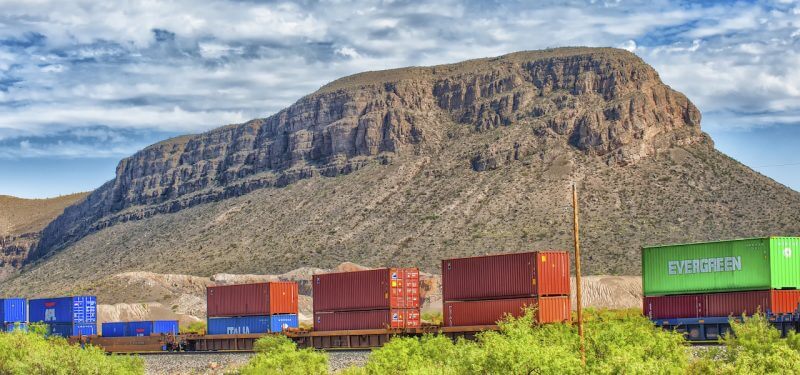Changes are coming to IT operations, whether in your technology stack or in the ways your core IT organization engages with other parts of the business. If you're in IT operations management, you may already be working with private, public, and hybrid cloud environments. And it's likely you're managing more application deployments than ever before while dealing with new concepts such as DevOps, ChatOps, predictive analytics, and containers.
If you're not quite there with the latest technologies, you're at least getting some version of this question: Why can’t IT operations move faster? Or, if your productivity is being compared to DevOps teams: Why can’t the ops side of DevOps deliver as fast as dev? Containers can help—if you understand how to integrate container architectures into your IT infrastructure.
That's where TechBeacon Learn can help. Our new learning site includes a Containerized Architecture track that can quickly get you up to speed. It begins with the basics before moving on to more advanced topics such as container management, clustering, scaling, and interoperability. This specially curated content is written by experts, including David Linthicum of Cloud Technology Partners, Navica CEO Bernard Golden, and HPE Software Chief Technologist Erez Yaary.
Here are a few highlights—and key takeaways you can use right now. For more, visit the Containerized Architecture track on TechBeacon Learn.
Container basics
Containers are evolving from an intermediate deployment environment for developers to a full-fledged architecture for IT operations management. Container expert David Linthicum says the core purpose of containers is “to abstract the native operating environment from what’s inside the container.
“By doing this, containers provide the ability to port the application from platform to platform and to make it simpler for developers to deploy applications, since they're dealing with a common set of services that are not platform-specific.”
Virtual machines have been a core component in IT ops for years, but containers offer certain advantages, and it’s important to know the difference. Containers are much cheaper to add or delete as business needs change. They also play an important role in facilitating a microservices architecture, which allows IT ops to fine-tune key functionality in far less time than monolithic designs would require.
Another defining characteristic of containers is their portability. Thanks to containers, the proprietary nature of many cloud environments should no longer be of concern as you rethink application deployment options.
Managing your container environment
Organizations considering container adoption need guidance around scalability, security, metrics, and compliance. So what are the technologies and best practices required for an efficient container-based IT ops environment? TechBeacon Learn focuses on what’s critical:
- You need to manage one or more container clusters using a cluster management framework, which typically consists of a resource manager that keeps track of resources (memory, CPU, and storage).
- You need to design your data center for optimal container support, since your data center was probably not created with containers in mind.
- What you monitor in your container environment has everything to do with the frequency at which microservices are updated. So you’ll need new metrics to ensure that your container-based applications remain healthy.
- You will also need to reconsider security for enterprise container environments, because you must balance time-to-market demands from the development side against the visibility and control mandated on the security side.
Microservices architecture and containers
The IT architectural advances that containers enable make a strong case for always running microservices in containers. Running a microservice on bare metal makes little sense, and virtual machines (VMs) present serious limitations. By contrast, containers encapsulate a lightweight runtime environment for your application, presenting a consistent software environment that can follow the application from the developer's desktop to testing to final production deployment.
And what about those bursty applications that keep you busy spinning up new servers or VMs, only to find that the expanded capacity is no longer needed a month or less down the road? Containers simplify how you manage that elasticity, whether you choose to modernize legacy applications, leave alone the stable ones that don’t need to scale, or deploy new applications based on microservices.
For more, check out the new TechBeacon Learn Containerized Architecture track
Most IT ops teams need to move faster to cope with the velocity of DevOps and continuous delivery teams. A containerized architecture will help get you there, with microservices-based applications, easier scaling as business needs change, and improved cloud deployment flexibility.
Whether you’re on the operations wing of a DevOps team and need to get up to speed on the relevance of containers, or you’re just trying to learn more about the container phenomenon, the Containerized Architecture learning track will get you there fast.
Read a single learning unit, or follow an entire learning track, then tell your colleagues about TechBeacon Learn. Sponsored by Hewlett-Packard Enterprise Software, TBL is designed to help software practitioners learn and experience the techniques that solve real-world problems in IT.
Keep learning
Choose the right ESM tool for your needs. Get up to speed with the our Buyer's Guide to Enterprise Service Management Tools
What will the next generation of enterprise service management tools look like? TechBeacon's Guide to Optimizing Enterprise Service Management offers the insights.
Discover more about IT Operations Monitoring with TechBeacon's Guide.
What's the best way to get your robotic process automation project off the ground? Find out how to choose the right tools—and the right project.
Ready to advance up the IT career ladder? TechBeacon's Careers Topic Center provides expert advice you need to prepare for your next move.